Roulette Computer
Software
The Acrobat
Acrobat-7
The Acrobat roulette computer’s software is a product with ideas developed by roulette players from all sides of the world. At our 15 years old development and support forum sections we together review the program, test it and reduce risk of mistakes in the program. We revise what works well and see if new innovation can produce benefits for roulette computer users. The Acrobat roulette computer’s software constantly changes to improve and to follow new challenges roulette players may encounter. Here are listed only some of the features the program provides.
Roulette prediction in any ball rotation
The Acrobat software can predict at any moment during the spin. Once you set it, all you need is to clock the rotor than at any moment during the spin clock at least two ball rotations (by default). As soon after clocking, the system will predict. If you continue clocking, the system will predict again but this time when computing result, it will use times from all clocked ball rotations. The system can predict as early as 21rotations before then the ball drops.
Roulette predicting at desired ball rotation
It is useful where accurate predictions are possible only at particular moments during the spin. The system can be set, so it predicts only when the ball has a specific amount of rotations until it drops.
Roulette multiple predictions during the same spin
Multiple predictions are unique to Acrobat roulette computer software and it is a right way of testing systems linearity of prediction or when it is possible to increase accuracy with more ball rotations clocked. You can have a prediction and continue clocking the ball, the system will predict repeatedly. The system for calculation uses as many rotations as you clocked. More rotations clocked in usual produces better results.
Double prediction
After prediction, even if you do not clock the ball for more rotations, the system predicts once more. The Acrobat program calculates ball and rotor movement, and when the ball is above the same number again, it predicts once more. It would be just in case if you did not see it well when predicting the first time. If in between double predictions you clock additional ball rotation the system will make a new prediction based on new rotations clocked.
Acrobat’s roulette computer software
The Acrobat’s roulette computer software emphasizes the significance of multiple predictions, catering to the specific requirements of real casino play. This feature can be combined with various other functionalities. For instance, in situations where your view may be interrupted, you can simulate a click to obtain a dummy prediction. Subsequently, you can click again after 1, 2, or 3 ball rotations and still receive an accurate prediction. The Acrobat program demonstrates intelligence and adaptability in comprehending and accommodating such scenarios.
Play different tables
With Acrobat you can play up to 4 different roulette tables at once. Each spin with you can shift the FF roulette computer to play different table. It takes only a second, you can without any need to look the system switch settings for a different roulette table.
Rotor Clocking
Clock full rotor rotation or clock half of rotor without and previous settings. The player instead of half rotor clocking optionally can even use a quarter. With FFZ and FFV roulette computers software the rotor can be clocked at any position.
Information about predicted diamond drop
After the moment when the ball is passing last time diamond where the player was clocking the ball, the Acrobat 4 program will signal the player until the ball drops. For example, six additional zaps/vibrations mean that the system expects the ball drop at diamond 6. Of course, the player doesn’t have to notice it every or to count signals. It is only additional information that may be used for better understanding and monitoring of predictions. After spin ended the player can request from the system information in which ball rotation it predicted and at which diamond roulette ball dropped.
Manual Offset Adjustment
After setup, the system is programmed to predict the best it can position where the ball drops. It may be slightly off, or the ball may jump. The system has an option of offset adjustment where on top of prediction it can add a particular amount of pockets for the ball jumps. It is easily adjustable during the play without the need to go to menus. Adjustment is independent for each ball direction. If Auto-Play is used the manual offset settings are ignored.
I understand that the term “roulette computer” has been used to refer to mobile phones or devices that are used for playing roulette, even though they may lack certain essential options and require manual selection through the display. This suggests a lack of experience in playing roulette in a real casino environment and implies that the program might be basic and inexpensive. It can be frustrating to have to interrupt gameplay, leave the table, and go to the restroom just to adjust or change settings.
All the features listed for the Acrobat software are important, although some may hold more significance than others. One significant advantage of the Acrobat software is that it allows the player to adjust or select various settings without needing to look at the device. This demonstrates the focus on creating a roulette computer by and for roulette players who are familiar with real casino conditions.
If you wish to engage in discussions with other roulette computer users, you can visit the roulette discussion forum Roulette Place .
Magic ball and rotor clocking
Magic ball clocking is another exciting feature of the Acrobat program. It provides the player with great flexibility. Since the system can provide multiple predictions, the magic ball clocking allows and different amount of rotations to be clocked as one. For example, the player may clock two ball rotation then look aside what is the situation around; then three rotations later click again. The system will understand and exactly know what has happened. It is also useful if the players view with the wheel was blocked for some time.
Roulette Magic rotor clocking
The player can lock rotor to a particular speed and predict roulette spins without clocking rotor. The system will use the time for rotor from the last clocked time. With this option, the player can play without any additional settings one spin clock rotor, and the other doesn’t. It is useful if the dealer spins rotor slow where even half rotor clocking is too long. Due to the flexibility of the program each spin the player can decide will he clock the rotor or not. Just another great idea from players!
Independent clock and anti clock way
Roulette wheels may have different parameters when the ball travels in different directions. That is not the problem for the Acrobat Roulette Computer, since each ball direction sets and predicts differently. It is like running entirely two different roulette computers where each ball direction can be set separately.
It is crucial to be aware of the legal implications involved
Please be aware that utilizing electronic devices or software to gain an advantage in casinos may violate their rules and regulations. It is of utmost importance to comply with the guidelines established by the casinos you visit.
-

FFV Roulette Computer: Advanced Vibrating Device for Casino Advantage Play
$ 779.00- EUR: 467.01€
-

FFZ roulette computer zapping casino cheating device
$ 879.00- EUR: 526.96€
-

FFA roulette computer talking casino cheating device
$ 1,200.00- EUR: 719.40€
-

Switch for FFZ Roulette Computer x 2
$ 50.00- EUR: 29.98€
-

Switch for FFZ Roulette Computer x 4
$ 90.00- EUR: 53.96€
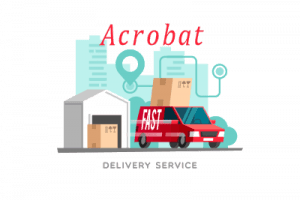

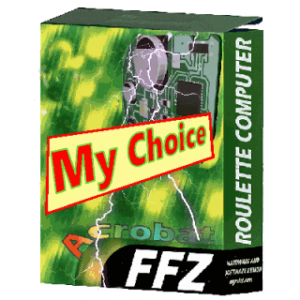
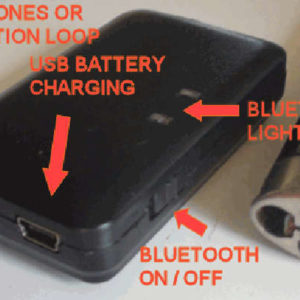

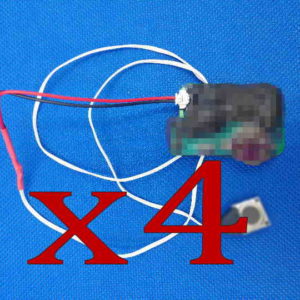

0 Comments